Getting Started
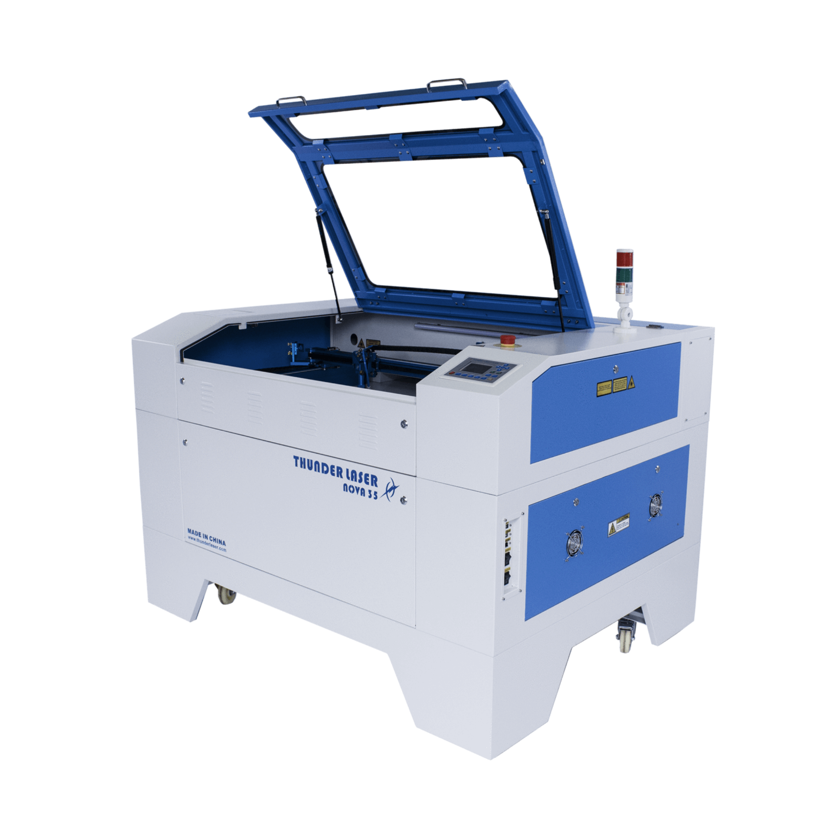
The B+C|A Lasercutter
Policies + Instructions
Appointments
Template for Rhino
Template for AutoCAD
Using the laser cutter, you'll be able to cut a wide range of materials including (but not limited to): acrylic, paper, cardboard, and chipboard. Only students in Architectural Representation: Abstraction, Architectural Design I, II, and III are eligible to use the laser cutter. Appointments are offered on a weekly basis throughout the semester.

The B+C|A 3D Printers
Policies + Instructions
Specifications
User Manual
Using the 3D printers, you'll be able to rapidly produce a range of complex shapes, parts, and models for your coursework. At this time, our 3D printers are available to approved users only. Contact our department architecture@barnard.edu if you would like to inquire about using our printers.

The B+C|A Cricuts
Policies + Instructions
Recommended Material Settings
User Manual
Using the Cricut Explore One cutting machines, you'll be able to cut a range of lightweight materials such as paper, vinyl, and vellum. Students in Architectural Representation: Abstraction, Architectural Representation: Perception, Architectural Design I and II, Special Topics, and Design Futures are eligible to use the Cricuts in 401 Diana. At this time, the Cricuts are only equipped to cut paper, cardstock, vinyl, and light chipboard (.55 mm).

The B+C|A Hot Wire Cutters
Using the hot wire cutters, you'll be able to cut polystyrene foams and similar materials with clean, precise cuts. Students in Architectural Representation: Abstraction, Architectural Representation: Perception, Architectural Design I and II, Special Topics, and Design Futures are eligible to use the Hot Wire Cutters, which located in 404A Diana. Students may use them at their desks in the studio, as long as they are returned to 404A Diana after use.